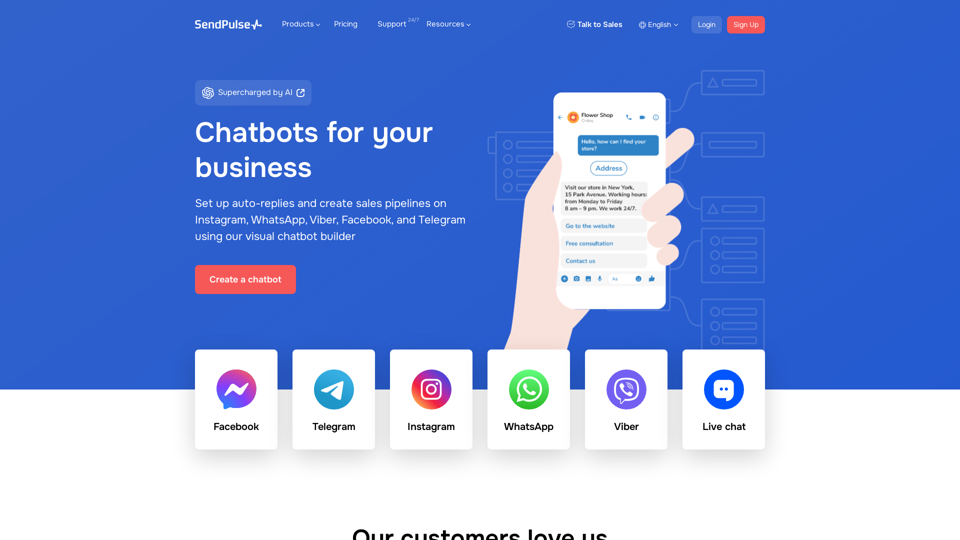What is SendPulse?
SendPulse is an all-in-one marketing platform that provides access to a vast array of tools for various needs, including chatbots, email marketing, CRM, and more.
What are the main features of SendPulse?
- Collect more than 15,000 monthly emails
- Create 3 chatbots
- Leverage a built-in CRM system
4. No credit card required
How to use SendPulse?
Every user can utilize SendPulse's tools for free up to a certain limit. Subscribing to the platform grants additional benefits and extended access beyond the free usage limits.
Can I create a chatbot with SendPulse?
Yes, with SendPulse's visual chatbot builder, users can create chatbots for Instagram, WhatsApp, Viber, Facebook, and Telegram.
How many chatbot templates are available on SendPulse?
SendPulse offers various prebuilt flow templates suitable for different messaging apps and niches.
What are the benefits of using SendPulse's chatbot builder?
- Reduce your workload for everyday tasks
- Provide 24/7 support
- Close sales
4. Build your messenger marketing on several social networks on a single platform
How to create a chatbot message flow with SendPulse?
- Create a trigger
- Write an auto-reply
- Create the bot logic
4. Test and launch
What are the elements of a chatbot message flow?
- Message
- Flow
- Action
4. Pause
5. Randomizer
6. API request
How to manage chatbots on a smartphone with SendPulse?
Install the app and send quick replies to your chatbot subscribers, work with subscriber data, and analyze chatbot statistics.
What are the benefits of using SendPulse's chatbot-powered teamwork?
- Role management
- Responsibility distribution
- Comments for team members
Frequently Asked Questions
- How to create a chatbot for Instagram, WhatsApp, Viber, Facebook, or Telegram?
- How to collect a chatbot database?
- How to create and set up triggers for auto-replies and message flows?