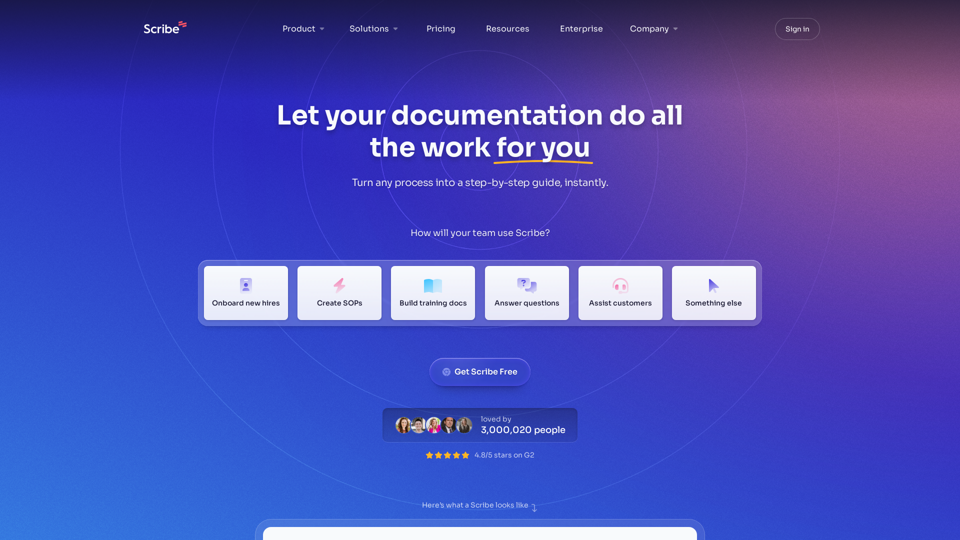What is Scribe?
Scribe is a platform that creates step-by-step guides instantly, allowing teams to document processes, onboard new hires, create SOPs, build training docs, answer questions, and assist customers.
Features of Scribe
Powered by AI
Scribe uses AI to generate process documents, making it easy to create guides for any process.
Web & Desktop Process Capture
Automatically create how-to guides for any web or desktop-based process.
Automatic Step Instructions
No more manually typing instructions! Scribe automatically writes how-to guides.
AI-Generated Process Documents
Use AI to generate SOPs, training manuals, and process overviews for any process.
Sensitive Data Redaction
Stay compliant by automatically redacting employee or customer data from screenshots.
Shareable Links & PDF Export
Share your guides however you need: via email, embed in your wiki or LMS, or export to PDF.
Custom Branding
Add your company logo and colors to create on-brand, professional-looking guides.
How to Use Scribe
Step 1: Capture Any Process
Turn on the Scribe extension and go through your process like normal. Your step-by-step guide will be automatically created!
Step 2: Easily Customize
Want to add more detail? Add text, edit screenshots, redact sensitive information, and add your company's branding.
Step 3: Share with One Click
Share with teammates or clients via link, embed in company wikis and knowledge bases, or export to PDF.
Pricing
Get Scribe for free and start creating step-by-step guides instantly.
Helpful Tips
Create SOPs
Use Scribe to create standard operating procedures for your team.
Train Teammates
Create training documents and guides to onboard new hires.
Implement Tools
Use Scribe to create guides for implementing new tools and software.
Onboard New Hires
Create step-by-step guides to onboard new hires quickly and efficiently.
Frequently Asked Questions
How does Scribe work?
Scribe uses AI to automatically generate step-by-step guides for any process.
Is Scribe easy to use?
Yes, Scribe is incredibly easy to use. Simply turn on the extension and go through your process like normal.
Can I customize my guides?
Yes, you can add text, edit screenshots, redact sensitive information, and add your company's branding to create on-brand, professional-looking guides.
How do I share my guides?
You can share your guides via link, embed in company wikis and knowledge bases, or export to PDF.