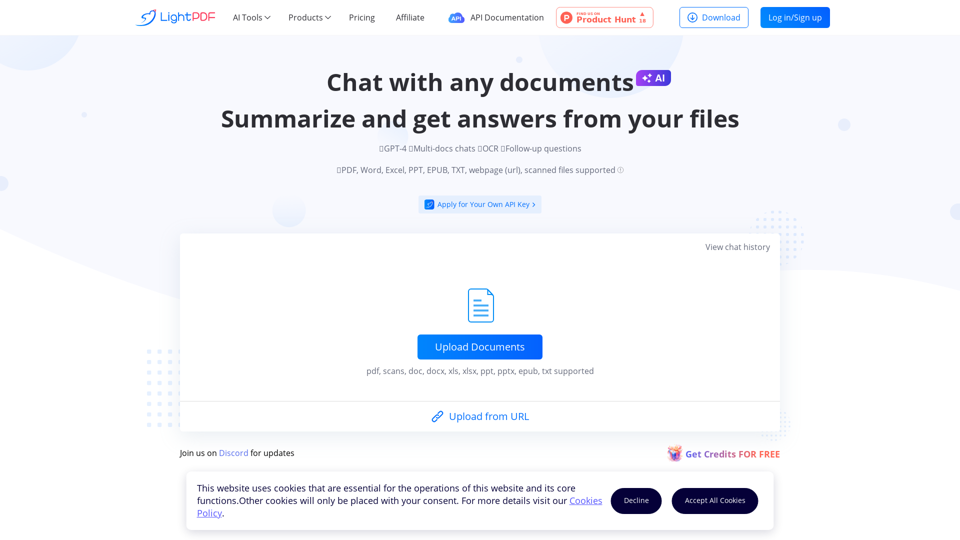What is LightPDF AI Chat?
LightPDF AI Chat is an AI-driven platform that provides access to a vast array of AI technologies for various needs, including GPT-4 for text generation and image understanding, OCR for document analysis, and more.
Features of LightPDF AI Chat
Accurate & Reliable
LightPDF provides precise answers with cited sources. You can click the references/footnotes to locate where the AI gets the answers from.
Chat with Multiple Files
With this feature, you can upload more than 1 document at a time and interact with them. LightPDF can be your AI assistant in document analysis, research, etc.
Extract Information
Extract the texts from uploaded content quickly, scanned documents and webpages are also supported. It can display answers in markdown, table, and other formats.
How to Use LightPDF AI Chat
Every user can utilize GPT-4 for free up to 20 times a day on LightPDF AI Chat. Subscribing to the platform grants additional benefits and extended access beyond the free usage limits.
Pricing of LightPDF AI Chat
If the 20 free GPT-4 conversations per day do not meet your needs and you heavily rely on GPT-4, we invite you to subscribe to our affordable products.
Helpful Tips for Using LightPDF AI Chat
By leveraging the daily free uses of GPT-4 document reading, and OCR's image generation, users can explore a vast range of AI-powered tools to support various tasks.
Frequently Asked Questions
How to Use LightPDF Chat for Docs?
Upload a file and then enter a clear and specific question you want to know from the document, after that you can get the answer. The better prompt you provide, the better result you will get.
Is my document safe when uploaded to LightPDF?
Your document's security is our top concern. We store your files in encrypted cloud storage to ensure their security and will never share your files with anyone. You have full ownership and control of your data, and you can delete any files completely at any time.
Which platforms are supported by this AI-powered document chat tool?
LightPDF AI for docs is an online application, which means you can use it for document Q&A on Windows, Mac, Android, and iOS devices.