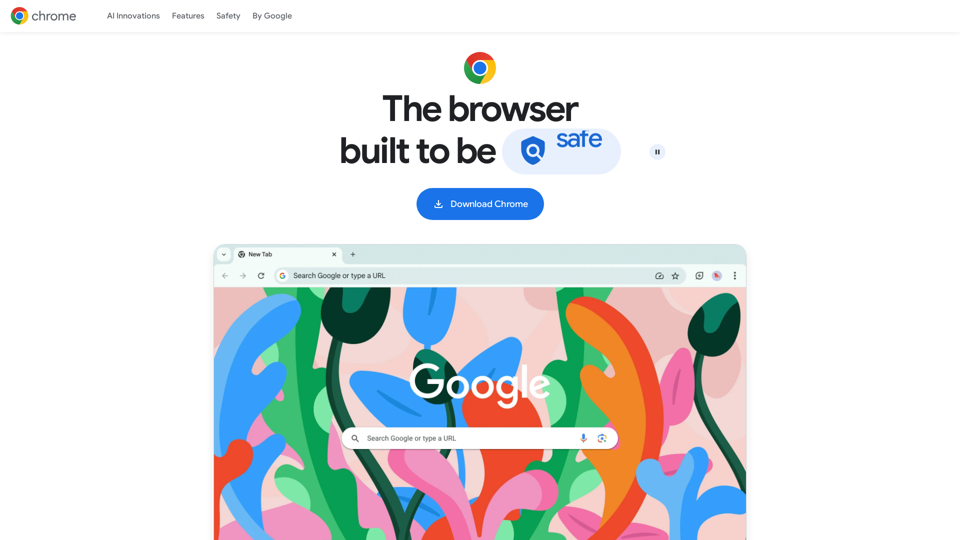What is Google Chrome?
Google Chrome is a fast and secure web browser built to be yours. It provides access to a vast array of features and tools for various needs, including AI innovations, safety, and extensions.
Features of Google Chrome
Fast
- Built for performance, with features like Energy Saver and Memory Saver to optimize your experience
- Automatic updates every four weeks to ensure you have the newest features and a faster, safer browser
AI Innovations
- Generative themes: create a theme that's uniquely yours with AI-powered customization
- Help me write: spark your creativity with AI-powered writing tools
- Tab organizer: sort and organize your tabs with AI-powered grouping suggestions
- Google Lens: search, translate, identify, or shop with Google Lens in Chrome
Safety
- Password Manager: use strong passwords on every site with Google Password Manager built-in
- Enhanced Safe Browsing: browse with confidence, with warnings about malware or phishing attacks
- Safety Check: check your safety level in real-time with just one click
- Privacy Guide: keep your privacy under your control with easy-to-use settings
Yours
- Customize your Chrome: personalize your web browser with themes, dark mode, and other options
- Browse across devices: sign in to Chrome on any device to access your bookmarks, saved passwords, and more
- Save time with autofill: use Chrome to save addresses, passwords, and more to quickly autofill your details
Frequently Asked Questions
How do I install Chrome?
To install Chrome, simply download the installation file, then look for it in your downloads folder. Open the file and follow the instructions. Once Chrome is installed, you can delete the install file.
Does Chrome work on my operating system?
Chrome is compatible with devices that run Windows and Mac operating systems, provided they meet the minimum system requirements. In order to install Chrome and receive adequate support, you must meet the system requirements.
How do I make Chrome my default browser?
You can set Chrome as your default browser on Windows or Mac operating systems as well as your iPhone, iPad, or Android device. When you set Chrome as your default browser, any link you click will automatically open in Chrome.
What are Chrome's safety settings?
Chrome uses cutting-edge safety and security features to help you manage your safety. Use Safety Check to instantly audit for compromised passwords, safe browsing status, and any available Chrome updates.